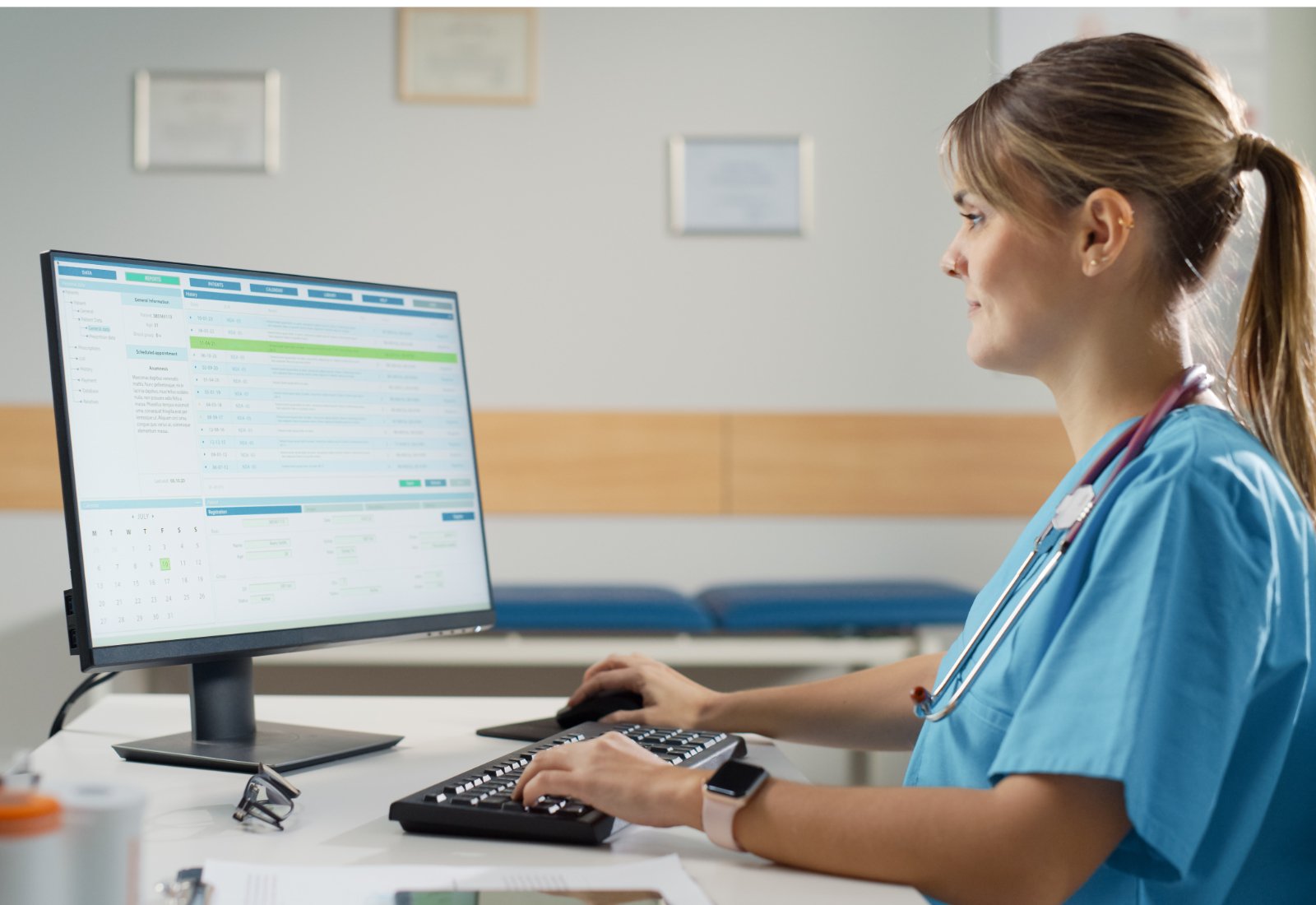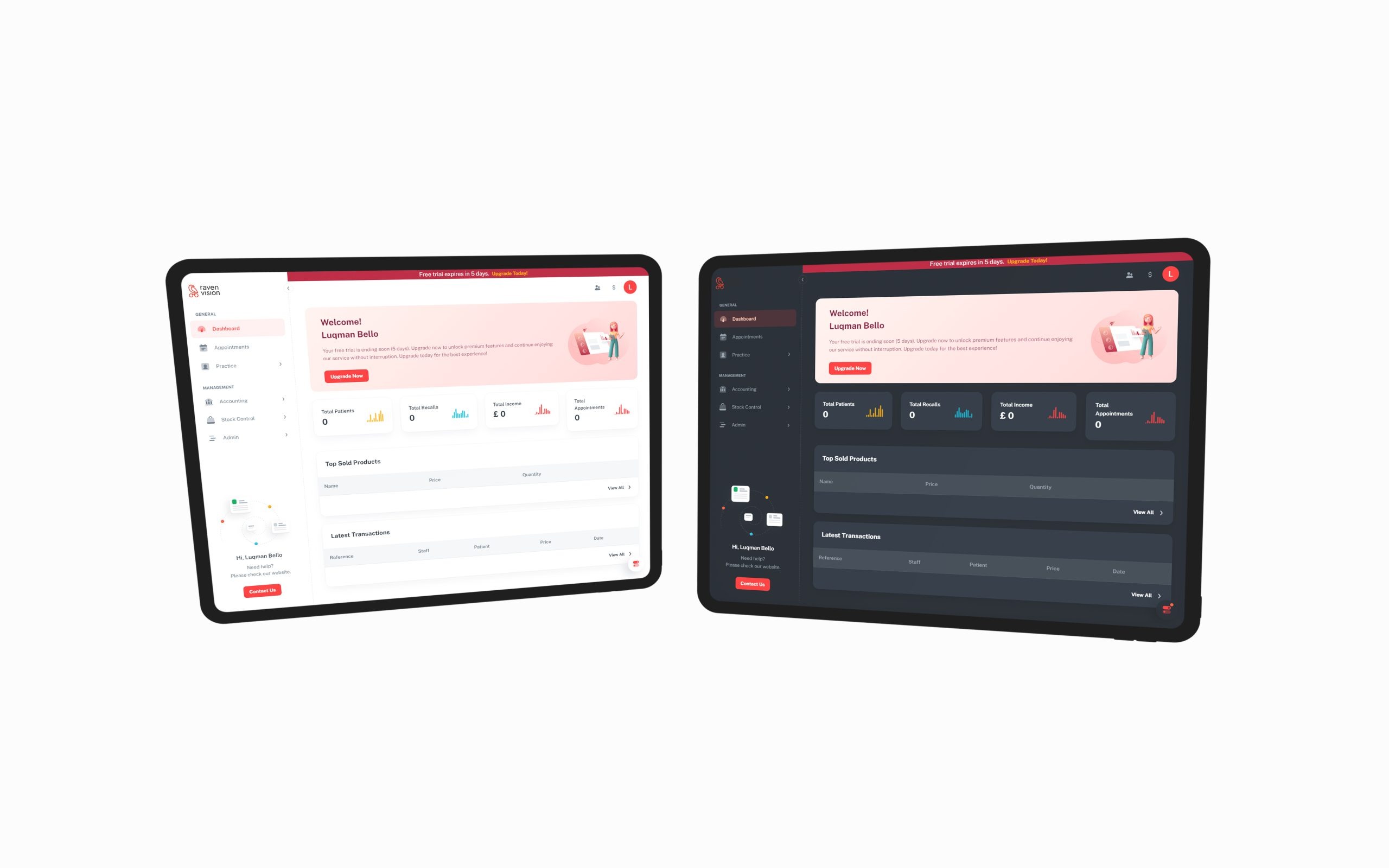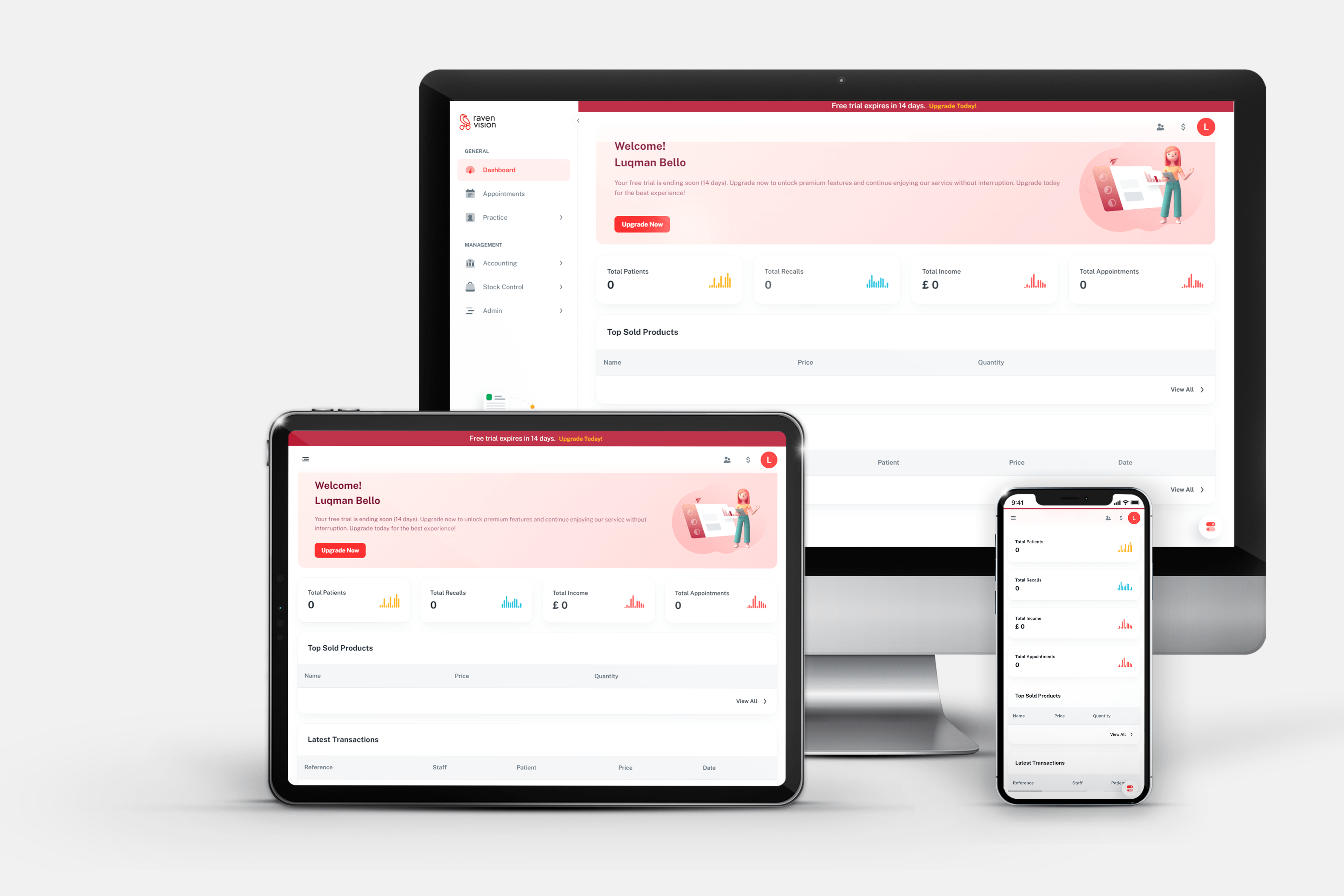As a practice owner, investing in your staff’s optometry software education and growth is crucial. Not only does it benefit you as the independent practice owner, but it also enhances the experience for your patients or customers.
Integrating new software into your system can sometimes be overwhelming—nobody likes change. However, with proper training, this transition can be handled seamlessly.
Just like mastering new optometry equipment, learning to navigate a new optometry software system requires patience and a willingness to adapt.
Fortunately, most software solutions have user manuals, ‘How to’ articles, or a comprehensive syllabus to guide users from signing up to managing ‘patient records.’
Here are the best practices to help your staff feel confident about using new software:
1. Pre-Training Preparation
You must be ready yourself to prepare your staff for using new software. You must learn the different methods you can use to train your staff and identify each member’s strengths and weaknesses.
In this process, you decide on the best training methods, such as in-person workshops, webinars, video tutorials, or a combination. Preparing user manuals, step-by-step guides, video tutorials, and FAQs can also help in this process.
2. Introduction To The Software
Before adopting a new optometry software, you should hold the kickoff meeting. This meeting will introduce the software, its benefits and how it will improve daily operations.
In this meeting, you can give a general overview of the software’s different features and functionalities. Then, finally, give room for questions and any concerns about this new software.Â
3. Hands-On Training Sessions
Break down the software into manageable modules or sections and train on each separately. Develop interactive demos of using the software, encouraging your staff to follow along on their own devices.
In addition, tailored training should be provided based on individual roles to help navigate how each department or staff member can use the software in their different roles within the practice.
4. Continuous Support And Resources.
Schedule regular Q&A sessions to address any ongoing questions and ensure your staff has access to support materials like quick reference guides and helpdesk contacts.
Assigning a super-user who can provide one-on-one assistance is a great way to make things easy for your staff.Â
5. Follow-up and Feedback
The last step is follow-up and feedback. Releasing your staff into this new technology world requires you to go back to asses their performance, their proficiency and tackle any issue that may have arisen.
You can quiz them using the feedback and improve the training process.Â
Here is a sample training agenda you could use for your practice:
Introduction Session
- Overview of the software
- Benefits and impact on operations
- Q&A
Module 1: Patient Management
- Creating and managing patient records
- Scheduling appointments
- Q&A and practice session
Module 2: Clinical Functions
- Recording clinical notes
- Prescription management
- Q&A and practice session
Module 3: Inventory Management
- Managing optical inventory
- Automated reordering process
- Q&A and practice session
Module 4: Billing and Insurance
- Processing payments
- Handling insurance claims
- Q&A and practice session
Role-Specific Sessions
- Customised training for different roles
Wrap-Up and Review
- Review key points
- Address final questions
- Provide additional resources
The Raven Vision Software has been designed specifically for independent practices, ensuring accessibility and ease of use. New users can benefit from free demos and a comprehensive syllabus, offering step-by-step guidance on using the software. Raven Vision Software is the perfect solution if you’re seeking a simplified system that your staff can quickly adapt to. Embrace the future of optometry management with confidence and efficiency.
Sign up today for a free trial. Experience the difference with Raven Software.